Troubleshooting Email Send/Receive Errors and Browser Redirection Issues
Introduction
Email communication is essential for both personal and professional use, and encountering errors while sending or receiving emails can be frustrating. Additionally, browser redirection issues caused by add-ons can disrupt online activities. This guide provides solutions for resolving these issues and configuring email settings properly on your device.

Common Email Send/Receive Errors
- Incorrect Email Configuration – Improper SMTP/IMAP/POP settings can prevent emails from being sent or received.
- Internet Connection Issues – Weak or unstable internet can cause failed email transactions.
- Authentication Problems – Incorrect credentials or security settings can block email access.
- Blocked Ports by ISP or Firewall – Some network configurations restrict email-related ports.
- Full Mailbox Storage – A full mailbox can prevent new emails from being received.
- Email Server Downtime – Email service outages can temporarily stop email functionality.
- Antivirus or Security Software Blocking Emails – Overprotective security settings can interfere with email transactions.
Fixing Email Send/Receive Errors
1. Verify Email Account Settings
- Ensure the correct SMTP, IMAP, or POP settings are entered.
- Check the authentication method (username and password) in the email client.
2. Check Internet Connectivity
- Restart your modem/router if the connection is unstable.
- Try accessing the email service on a different network.
3. Adjust Security and Firewall Settings
- Temporarily disable antivirus/firewall to see if it’s blocking email traffic.
- Add email services to the whitelist if needed.
4. Check Mailbox Storage
- Delete unnecessary emails to free up space.
- Archive old messages or upgrade storage if needed.
5. Use Webmail for Troubleshooting
- Log into your email provider’s webmail to check if the issue persists.
- If webmail works fine, the issue may be with your email client or device.
6. Confirm Email Server Status
- Check the email provider’s status page for ongoing outages.
- Contact support if there are no known issues.

Browser Redirection Issues Due to Add-ons
Common Causes:
- Malicious or Unwanted Add-ons – Some browser extensions can hijack navigation.
- Cache and Cookies Interference – Stored data can cause redirection issues.
- Corrupt Browser Settings – Misconfigured settings can lead to unwanted redirects.
- Adware or Malware Infection – Malicious software may alter browser behavior.
Fixing Browser Redirection Errors
1. Disable or Remove Suspicious Add-ons
- Go to browser settings and review installed extensions.
- Disable or remove any unfamiliar or recently installed add-ons.
2. Clear Browser Cache and Cookies
- Navigate to browser settings and clear all cached data and cookies.
- Restart the browser and check if the issue persists.
3. Reset Browser Settings
- Restore default browser settings to remove any unwanted configurations.
4. Scan for Malware and Adware
- Run a full scan using an updated antivirus or anti-malware tool.
- Remove any detected threats and restart the system.
Preventive Measures
- Regularly update your email client and browser to the latest version.
- Avoid downloading unverified browser extensions or software.
- Use a strong password and enable two-factor authentication for email security.
- Periodically review security and privacy settings on both email and browsers.
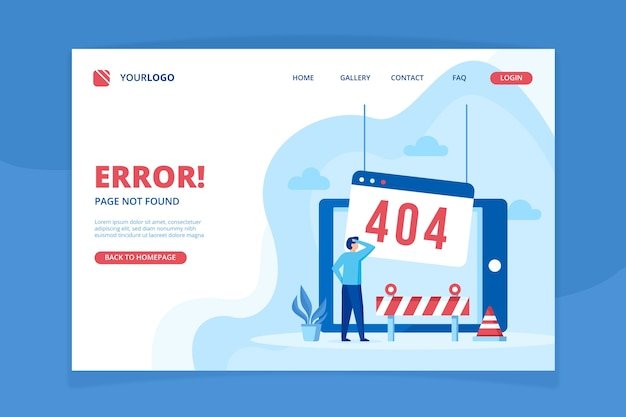
Conclusion
Email send/receive errors and browser redirection issues can be disruptive, but following the troubleshooting steps above can help resolve these problems efficiently. By maintaining proper settings and security measures, you can ensure a smooth experience with email communication and web browsing.











